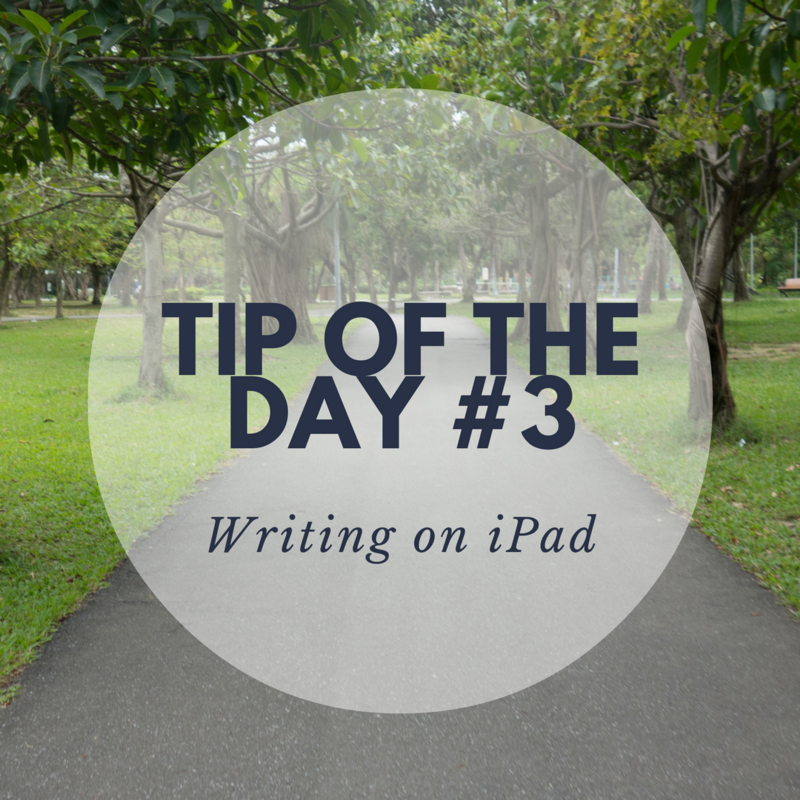
Writing on the iOS platform can be a biiiiitch unless you know what you're doing. My hacks for providing the best writing environment for the iPad are as follows:
-
The first tips is a hardware related tip. I am currently using an Anker keyboard with my iPad Air 2. Typically, in my opinion, typing on an iPad is nearly impossible and inefficient. The solution was to purchase a keyboard case that would not only protect my recent investment but also enable the additional functionality of a full working bluetooth keyboard! Hardware can be tricky to purchase if you don't want to pay full price. I'll be writing a blurb on what I call "The Slow Deal Method" in my next tip post.
You can get the Anker keyboard from most retailers like Amazon. Here is a link to the product I use on Amazon: http://a.co/1bQDPIG
-
The second tip is related to the app that I do all my writing in (As of 4/24/17). The name of the app? Bear. The author designed it to be minimalist in the formatting and it uses Markdown-like formatting which can be easily translated into .markdown files for scripts, websites, etc. Wolffrideswest.com uses Markdown and i've been quite happy about the setup.
Not only can you write to your heart's content but you can also import images and preview your posts as if they were on the web. It's powerful and useful for translating posts over to the site.
The only thing I wish it would have is a word counter for how long I have been writing for. I have a 1000 word a day goal and I want to make sure I hit it!
Here is the iTunes link to Bear